Creating effective billboard advertisements requires more than just great design and catchy copy—understanding the specifics of billboard sizing and the technical requirements of your artwork is crucial.
Whether you’re working with print, vinyl, or digital billboards, each type has its specifications that can make or break the success of your campaign. This guide will delve deep into the importance of knowing billboard sizes and provide detailed guidelines for preparing artwork to ensure your billboard looks spectacular and communicates your message effectively to passersby.
Print Billboards: Artwork Specifications
Understanding Scale and Resolution
The artwork needs to be prepared in CMYK color mode for print billboards at 300 dpi. However, because of the large size of billboards, the designs are often created at a scaled-down size:
- Scale Conversion: Typically, the scale is set so that 1 foot of the billboard translates to 0.5 inches on the scaled artwork. This helps manage the file size and makes the design process manageable.
Common Billboard Sizes and Artwork Dimensions
Here’s a breakdown of standard billboard sizes and their corresponding scaled artwork dimensions:
- 25′ x 40′ Billboard: Prepare your design at 12.5″ x 20″.
- 24′ x 36′ Billboard: The artwork should be 12″ x 18″.
- 14′ x 48′ Billboard: Design at 7″ x 24″.
- 10′ x 32′ Billboard: The scaled size will be 5″ x 16″.
- 12′ x 40′ Billboard: Create the design at 6″ x 20″.
- 12′ x 24′ Billboard: The artwork needs to be 6″ x 12″.
Tips for Print Billboard Design
- Details at Scale: When designing, ensure that all details translate well at the scaled size and are not too intricate to be lost when enlarged.
- Color Accuracy: Work in CMYK to ensure you print the colors as expected.
- Text Legibility: Given the viewing distance, make sure the text is bold and large enough to be easily readable from afar.
Vinyl Printing Guidelines
Vinyl billboards add another layer of complexity due to the physical characteristics of the materials used.
Key Considerations:
- Bleed: Always include a 6-inch bleed on all sides to ensure the final print has no unprinted edges.
- Pocket: Include a 4-inch pocket on all sides for the mechanisms used to mount the billboard.
- Final Dimensions: The final size of a vinyl billboard is typically 1 foot taller and 1 foot wider than the live size, accommodating the pockets and bleed.
- Extensions: For added impact, consider extensions up to 2 feet on the sides and 3 feet on the top.
File Preparation:
- Accepted File Types: Ensure your final designs are submitted as .pdf, .tif, .jpg, or .PSD files.
- Design Impact: Given vinyl’s textural qualities, designs should be vibrant and use high-contrast visuals to make a strong impression.
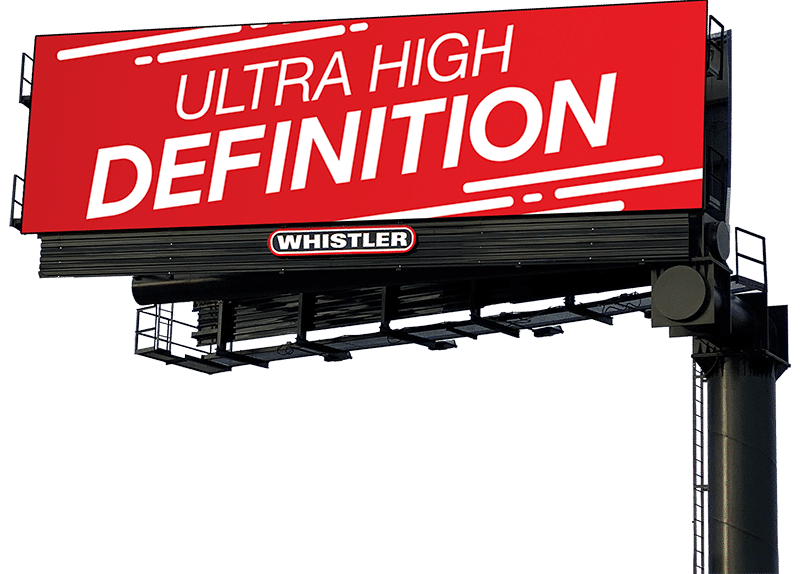
Digital Billboards: Artwork and Technical Specs
Digital billboards require a different approach due to their nature and technology.
Resolution and Size
- Resolution: Artwork for digital billboards should be prepared at 72 dpi, which is optimal for digital screens.
- Sizes and Pixel Dimensions:
- 25′ x 40′: 460 x 735 pixels
- 24′ x 36′: 460 x 680 pixels
- 14′ x 48′: 260 x 880 pixels
- 12′ x 40′: 260 x 880 pixels
- 12′ x 24′: 260 x 520 pixels
Creating Effective Digital Billboard Art
- Bright and Bold Colors: Use vibrant colors to stand out in the digital medium.
- Dynamic Content: Use the digital format to create changing images or animations, keeping the content fresh and engaging.
- Simplicity is Key: Given the speed at which viewers will likely see the billboard, keep the message concise and the design uncluttered.

Tri-Vision Billboards: A Special Case
Tri-vision billboards use mechanical parts to rotate between three different messages. Each panel (louver) rotates to create a multi-faceted display.
Artwork Dimensions for Louvers
- 14′ x 48′ Tri-Vision Billboard: Each of the 96 QuickPost Louvers should be designed at 13’10.75″ x 5.4375″.
- 12′ x 40′ Tri-Vision Billboard: Design each of the 80 QuickPost Louvers at 12′ x 5.4375″.
Design Tips for Tri-Vision Billboards
- Consistency Across Panels: Ensure that each panel can stand alone and contribute to a cohesive overall message when viewed together.
- Timing and Sequence: Plan the order of messages to maximize impact and retention.
- Visual Harmony: Avoid designs that might look disjointed when the panels rotate.
Final Thoughts
Whether you’re crafting an advertisement for a print, vinyl, or digital billboard, understanding the specific sizing and artwork requirements is essential. This comprehensive approach ensures that your billboard not only captures attention but does so in a way that communicates your message clearly and effectively, regardless of the medium. Remember, a billboard’s success lies in its visual appeal and ability to resonate with the audience.
